How a transaction gets mapped to an event and a HCB code on HCB.¶
Or at least my attempt to describe this. Some transaction types have been deprecated and are not described in this guide, though the code may still exist in the codebase.
Column Transactions¶
Column transactions start off as being imported from a daily Column report (https://column.com/docs/guides/reporting). This code is in TransactionEngine::Nightly. Each line item in that report has an associated RawColumnTransaction.
After a RawColumnTransaction is created an after_create callback creates a CanonicalTransaction for this transaction. And here’s where our paths diverge for different transaction types.
Each type of transfer has a different HCB code. HCB “calculates” the correct HCB Code for a transfer in TransactionGroupingEngine::Calculate::HcbCode and then writes that HCB Code to the CanonicalTransaction’s hcb_code column inside of CanonicalTransaction#write_hcb_code.
If this is an account number transaction of some other “unknown” transfer type that has came from Column. It will be give a HCB code starting with “HCB-000”. There won’t be a linked object in these cases.
TransactionGroupingEngine::Calculate::HcbCode depends on CanonicalTransaction#linked_object, which is determined in TransactionEngine::SyntaxSugarService::LinkedObject.
The final step in this process is for the transaction to be mapped to an event. This can either be through the Column account numbers or through some transfer type-specific logic.
Transfers, both inbound and outbound, can be received / sent to the account numbers specific to an organisation. Transfers with this will be mapped by EventMappingEngine::Nightly#map_column_account_number_transactions!.
The transfer type-specific logic can also be found in EventMappingEngine::Nightly; for example, EventMappingEngine::Nightly#map_achs!.
If a transfer can’t be mapped through any of these methods, it’ll appear on https://hcb.hackclub.com/admin/ledger and an admin on HCB can then manually map it. This manual mapping is done through CanonicalTransactionService::SetEvent.
Disbursements¶
Disbursements are Column book transfers (https://column.com/docs/book-transfers-and-holds) between “FS Main” and “FS Operating”. There are two book transfers for every disbursement:
FS Main -> FS Operating: this will be a negative transaction on FS Main (the only Column account we import from) and should be mapped to the organisation that sent the disbursement.
FS Operating -> FS Main: this will be a positive transaction on FS Main and should be mapped to the organisation that is receiving the disbursement.
HCB operates under the assumption that FS Operating has a balance of $0. Any money that goes in must come out.
Each of these book transfers has a memo in this format: HCB DISBURSE [ID].
Based on the ID, EventMappingEngine::Map::Disbursements will map the transactions to their associated event and subledger. The logic for determining whether it should be mapped to the receiving event or the source event is based on amount_cents and is located in EventMappingEngine::GuessEventId::Disbursement. If it’s a positive transaction, we map it to the receiving event. If it’s a negative transaction, we map it to the source event.
TransactionGroupingEngine::Calculate::HcbCode handles calculating the HCB code, as described above.
Card Top-ups & Stripe Top-ups¶
Every time we issue a card, we need to pay Stripe for printing / shipping etc. They automatically subtract this from our balance. We top-up our balance from our bank account.
Each of these top-up transactions are mapped to the Bank organisation on HCB: hcb.hackclub.com/bank. This is done based on the CanonicalTransaction’s memo meeting the following criteria:
memo ilike 'Hack Club Bank Issued car%' or memo ilike 'HCKCLB Issued car%' or memo ilike 'STRIPE Issued car%'
We map all over Stripe top-ups to hcb.hackclub.com/noevent. They are also identified based on CanonicalTransaction’s memo:
memo ilike '%Hack Club Bank Stripe Top%' or memo ilike '%HACKC Stripe Top%' or memo ilike '%HCKCLB Stripe Top%' or memo ilike '%STRIPE Stripe Top%'
Outgoing Stripe Fee Reimbursements¶
Incoming fee reimbursements (refunding people for the credit card fees Stripe deducts etc.) are mapped by the short codes system described below. These are book transfers so they need an outgoing transaction as well. These outgoing transactions all have this memo: Stripe fee reimbursement. And are mapped to hcb.hackclub.com/bank in EventMappingEngine::Nightly#map_outgoing_fee_reimbursements!
HCB Short Codes (Reimbursements, Invoices, Fees, Stripe Fee Reimbursements and Donations)¶
HCB short codes are a bit like dark magic. Essentially if a CanonicalTransaction’s memo contains a “short code” (/HCB-\w{5}/, eg HCB-ABCDE), we can use that to uniquely map it to a HCB code. Critically, this is different from a HCB code’s hash ID which you see in URLs. A HCB code’s short code is generated before create in HcbCode#generate_and_set_short_code.
The logic for this mapping is in EventMappingEngine::Map::HcbCodes::Short. It handles setting the CanonicalTransaction’s hcb_code and mapping it to an event (as well as a subledger, if needed). The event and subledger are determined by the HCB code’s pre-linked CanonicalTransactions and/or CanonicalPendingTransactions.
Invoices and Donations¶
That’s how invoices and donations can imported once they leave Stripe. But how do we tell them to leave Stripe? To do this we create Stripe payouts from our balance when an invoice or donation is paid. This logic can be found in InvoicePayout and DonationPayout.
Reimbursements¶
We use a clearinghouse organisation for reimbursements. This means that the ACHs / checks etc. we send to reimburse people are standard ACHs / checks. Just like the one any organisation would send! See Reimbursement::PayoutHoldingService::Nightly for how this is done.
The transactions that are imported by HCB short code are the ExpensePayout and the PayoutHolding. These are internal book transfers that move money from the organisation that is reimbursing someone to the clearinghouse organisation.
An ExpensePayout is a book transfer from “FS Main” to “FS Operating”. It comes in as a negative CanonicalTransaction. A Reimbursement::Report can have multiple of these ExpensePayouts, one for every Reimbursement::Expense that was approved.
An PayoutHolding is a book transfer from “FS Operating” to “FS Main”. It comes in as a positive CanonicalTransaction. A Reimbursement::Report can only have one PayoutHolding. It’s amount_cents will be the sum of the Reimbursement::Report’s ExpensePayouts’ amount_cents.
Subledgers¶
Events can have subledgers. For example, a card grant. When mapping these transactions to an event, we map them to the event as usual but add an additional subledger_id to the CanonicalEventMapping. Not all transaction importing mechanisms support this at the moment. However, they are supported by HCB short code mapping (“guessed” based on the HCB code’s other transactions), disbursements (based on the Disbursement’s source_subledger_id and destination_subledger_id) and Stripe card transactions (based on the StripeCard’s subledger_id).
Stripe Card Transactions¶
This begins in TransactionEngine::Nightly by importing a list of transactions from Stripe: ::Partners::Stripe::Issuing::Transactions::List (view https://docs.stripe.com/api/issuing/transactions/list). For each transaction returned by Stripe, we create a RawStripeTransaction if it doesn’t already exist.
Afterwards, TransactionEngine::Nightly continues by callingTransactionEngine::HashedTransactionService::RawStripeTransaction::Import, which loops through each of these RawStripeTransactions to create a “hashed transaction”.
Still inside of TransactionEngine::Nightly, after these transactions are hashed, they are “canonized” by TransactionEngine::CanonicalTransactionService::Import::All. That is to say that a CanonicalTransaction is created.
This CanonicalTransaction is mapped to a HCB code using the aforementioned CanonicalTransaction#write_hcb_code. See above for a description of that method.
EventMappingEngine::Map::StripeTransactions then calls EventMappingEngine::Map::Single::Stripe on each of these unmapped (no event) Stripe transactions. The event ID is determined by the StripeCard’s event. The StripeCard is determined by Stripe card ID (stripe_transaction["card"], the stripe_id field on StripeCard)
Plaid Transactions¶
We have a set of “connected” bank accounts on HCB: https://hcb.hackclub.com/admin/bank_accounts. If you’ve heard about the infamous SVB account, this is how it connects!
Most banks aren’t like Column and they don’t have a well documented API, instead we use a service called Plaid: https://plaid.com/solutions/open-finance/. Plaid is a wrapper that provides you with one API for getting transactions from all sorts of banks. Frankly, it’s a bit of a black box.
We fetch these transactions through Plaid inside of ::TransactionEngine::RawPlaidTransactionService::Plaid::Import. We use this API from Plaid: https://plaid.com/docs/api/products/transactions/#transactionsget. In here a RawPlaidTransaction is created.
A RawPlaidTransaction’s journey is a lot like a RawStripeTransaction’s journey. In TransactionEngine::Nightly, it is hashed by TransactionEngine::HashedTransactionService::RawPlaidTransaction::Import.
It is then “canonized” by TransactionEngine::CanonicalTransactionService::Import::All.
Most CanonicalTransactions then show up on https://hcb.hackclub.com/admin/ledger to be mapped manually. Though it might be automatically mapped by short code.
PayPal Transfers¶
PayPal transfers are a unique type of transfer. It may look like HCB automatically sends PayPal transfers but it doesn’t. Instead an operations staff member manually logs into PayPal and sends it using funds from our Column account (linked as a bank account on PayPal). This means they come through as a RawColumnTransaction. Refer to the above section on Column transfers for the flow from RawColumnTransaction -> CanonicalTransaction. However, there is no code to automatically map these PayPal transfers so these transactions land on https://hcb.hackclub.com/admin/ledger.
An admin then fills in this form:
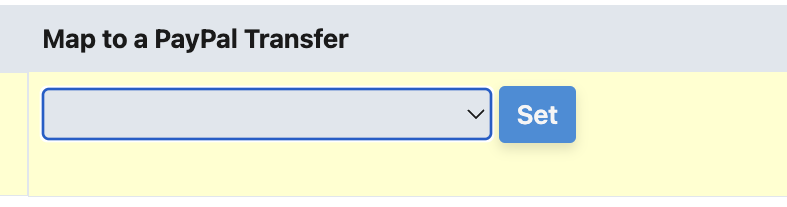
A request is made to AdminController#set_paypal_transfer which uses CanonicalTransactionService::SetEvent, CanonicalPendingTransactionService::Settle.new to map it to an event and settle it’s associated pending transaction. Lastly, there’s this line:
canonical_transaction.update!(hcb_code: paypal_transfer.hcb_code, transaction_source_type: "PaypalTransfer", transaction_source_id: paypal_transfer.id)
Settled Mappings¶
We have CanonicalPendingTransactions on HCB. I haven’t dived into these as much in this guide as they come before this stage. Essentially, they’re created when we expect a certain transaction to happen but it hasn’t shown up on our bank statement yet. When that transaction does show up on our bank statement, we want to map this CanonicalTransaction to a CanonicalPendingTransaction. This takes place in PendingEventMappingEngine::Nightly.
PendingEventMappingEngine::Nightly#settle_canonical_pending_wire! is an example of this.
Examples¶
Below are a couple of PRs, that were made to transition wires from being manual (like PayPal transfers) to being sent through Column.
- Creating a
send_wiremethod: https://github.com/hackclub/hcb/pull/8336 and https://github.com/hackclub/hcb/pull/8366 - Adding Column wires to
SyntaxSugarService: https://github.com/hackclub/hcb/pull/8416 and https://github.com/hackclub/hcb/pull/8417 - Create
settle_canonical_pending_wire!: https://github.com/hackclub/hcb/pull/8419
Event mapping was handled by the Column account numbers.
I would also recommend referencing this PR that created the PaypalTransfer system: https://github.com/hackclub/hcb/pull/6261 (eek! it’s large).
This guide is new and I’m still working on it! ping me (@sampoder) if there’s a transaction type missing, something is wrong or confusing etc. But thank you for reading to the end!